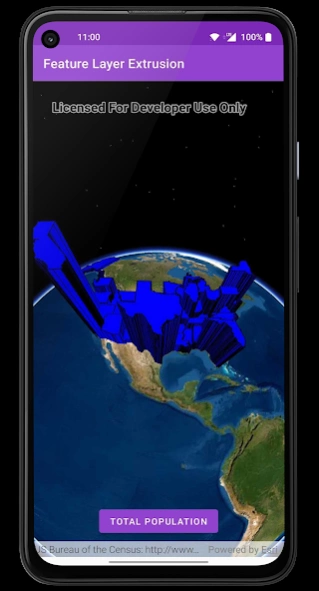ArcGIS Runtime SDK Sample View 100.15.3
Free Version
Publisher Description
ArcGIS Runtime SDK Sample View - Interactive sample viewer for ArcGIS Runtime SDK for Android
Explore the samples to get a first-hand experience of the functionality available for you to incorporate into your own custom apps. Browse the code behind each sample from within the app and on our github page(https://github.com/Esri/arcgis-runtime-samples-android) and see how easy it is to use the SDK.
Samples are organized into the following categories -
+ Analysis - Perform spatial analysis and operations on geometries
+ Augmented Reality - Leverage GIS in AR
+ Cloud & Portal - Search for webmaps, list portal group users
+ Edit & Manage Data - Add, delete and edit features and attachments
+ Layers - Layer types offered by the SDK
+ Maps and Scenes - Open, create and interact with 2D maps and 3D scenes
+ MapViews, SceneViews & UI – Display callouts, grids, and manage UI
+ Routing & Logistics – Find routes around barriers
+ Search & Query - Find an address, place, or point of interest
+ Visualization - Display graphics, custom renderers, symbols and sketches
The source code for the samples shown in the sample viewer is available on GitHub: https://github.com/Esri/arcgis-runtime-samples-android
About ArcGIS Runtime SDK Sample View
ArcGIS Runtime SDK Sample View is a free app for Android published in the PIMS & Calendars list of apps, part of Business.
The company that develops ArcGIS Runtime SDK Sample View is Esri. The latest version released by its developer is 100.15.3.
To install ArcGIS Runtime SDK Sample View on your Android device, just click the green Continue To App button above to start the installation process. The app is listed on our website since 2023-12-04 and was downloaded 1 times. We have already checked if the download link is safe, however for your own protection we recommend that you scan the downloaded app with your antivirus. Your antivirus may detect the ArcGIS Runtime SDK Sample View as malware as malware if the download link to com.esri.sampleviewer is broken.
How to install ArcGIS Runtime SDK Sample View on your Android device:
- Click on the Continue To App button on our website. This will redirect you to Google Play.
- Once the ArcGIS Runtime SDK Sample View is shown in the Google Play listing of your Android device, you can start its download and installation. Tap on the Install button located below the search bar and to the right of the app icon.
- A pop-up window with the permissions required by ArcGIS Runtime SDK Sample View will be shown. Click on Accept to continue the process.
- ArcGIS Runtime SDK Sample View will be downloaded onto your device, displaying a progress. Once the download completes, the installation will start and you'll get a notification after the installation is finished.